Protect your data and privacy when you’re using the Internet with our improved Avast SafeZone browser.
There are more ways to get to the internet than the standard web browser. Most people go with one they have heard of or the one that comes with their PC. Google Chrome, Mozilla Firefox, Internet Explorer, and Opera are common names, but there are plenty of alternative browsers available. Since we are concerned about protecting your digital life in all areas, our developers created Avast SafeZone browser. It’s a fully functioning browser for those of us who want to ensure we have the optimal privacy and data security.
Along with newly redesigned Avast 2017, available today, we improved SafeZone’s features so it’s more convenient for everyday browsing.
Use Avast SafeZone for convenience
SafeZone has an integrated ad blocker for ad-free browsing, and launches with Avast Password’s browser app pre-installed, so you can easily manage all your passwords – from banking sites to social networks.
Do you read the New York Times every morning and check the stock market at closing bell every afternoon? SafeZone conveniently displays your most visited websites on the Shortcuts page.
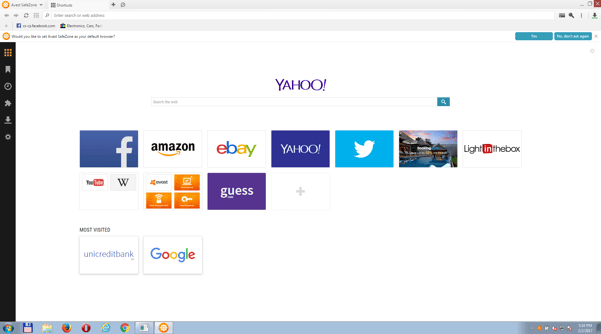
Clicking too fast and closed a tab you need? No more scrambling to find it – SafeZone can restore closed tabs with a click.
Traveling and need to convert currency? SafeZone has a cool new way to set the value with your mouse so you see the conversion automatically and know what you’re spending.
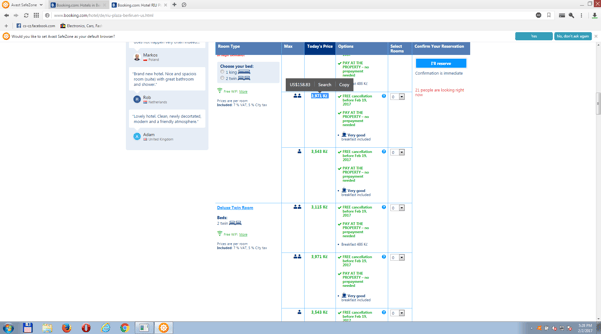
Use Avast SafeZone for security
When you are doing sensitive things like managing your bank accounts, paying your mortgage, checking your investments or tax returns, even shopping online using your credit card, you can easily switch modes in SafeZone to an isolated session in “Bank mode”.
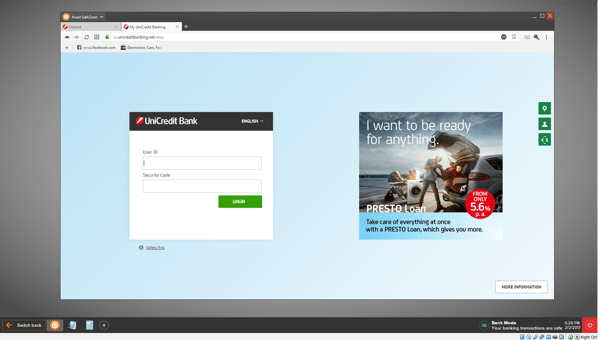
Little things can make a big difference
We also made some small changes that add up to enjoyable browsing: If you have sites you visit often, you can set those to switch automatically to Bank Mode (which opens faster and looks better, especially on higher DPI settings.) You can ignore websites, too. If you change your mind later, you can go back to settings and reset them. And with profile synchronization built in, you will have one common settings, bookmarks, history etc. for both browser modes. If for some reason you want to switch out of one mode to another, you won’t lose your session.
Start using SafeZone browser
SafeZone browser is available for every Avast user. When you install the latest version, Avast 2017, a shortcut icon will be placed on your desktop.
Every user of Avast 2017 products - Avast Free Antivirus, Avast Pro Antivirus, Avast Internet Security and Avast Premier - can use SafeZone for free.