Avast Mobile Security for iOS gives you online privacy and protects your personal information from hackers.
Right now you might be thinking, “Wait a minute, I’m an iPhone user — I don’t need mobile security, right?”
Well, not exactly. It’s true that Apple’s operating system (iOS) is one of the most secure out there. And yes, it’s fairly uncommon for an iOS device to get infected with malware. BUT this doesn’t mean iOS devices are completely immune to all threats. Effective iOS security isn’t about antivirus and malware protection — it’s about ensuring your online privacy and protecting your personal information from hackers and spies.
What threats put iPhone users at risk?
-
Stolen passwords
High profile data breaches, such as LinkedIn in 2016, as well as many others over the past decade, demonstrate just how critical protecting your passwords is. For cyber criminals, stolen passwords are big business. Once stolen, these email addresses and passwords are often sold on the dark web, where hackers can buy and use them to log into your online accounts with your stolen online identity. In fact, statistics show that more than 90% of logins into online retailer sites are through “credential stuffing”, which is when hackers use programs to flood sites with login attempts using stolen credentials. After retail, airline and banking sites are the most popular targets for hackers.
-
Unsecured Wi-Fi networks
Unsecured, public Wi-Fi networks can leave you vulnerable to hackers on the same network who may attempt to gather information about your online activity, steal your personal information (including online login credentials, such as your banking account), or even worse, hijack and take complete control of your device. Any data transmitted over an unsecured network is at risk, including images and other media files, the content of unencrypted messages, passwords, financial transactions, and more. Other third parties may also track your browsing habits for privacy-invading practices such as targeted advertising.
-
On-device privacy
Protecting your privacy both online and off is essential, and this is especially true when it comes to your personal photos. In 2014, the notorious hacking of celebrity photos from iCloud showed just how damaging unsecured photos can be. On a more practical level, your photos could be put at risk if your iPhone is lost or stolen.
Protect your iPhone with Avast Mobile Security for iOS
Avast Mobile Security for iOS gives iPhone users the advantage with its comprehensive array of privacy and security features. It guards against identity theft by monitoring your passwords, protects your personal data and photos, and guarantees safe and private browsing at all times by encrypting your Wi-Fi connection. Let’s dive deeper.
Free protection for iPhone and iPad
We strongly believe in free cybersecurity for everyone, so we have loaded the free version of our new Mobile Security for iOS with an array of security features.
Identity Guard — This feature protects your identity by making sure none of your online account passwords have been leaked online. It does this by monitoring the largest online repository of stolen login details (more than 9 million leaked accounts) that have been collected from the dark web. As new data breaches occur, all compromised info is added to the repository. Identity Guard (free version) allows you to monitor one email address, thus protecting all of your online account passwords associated with that email address. Using your email address, the software will continually check the database and alert you if your credentials are ever found there.
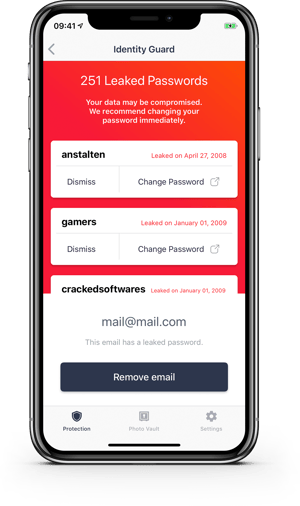
Wi-Fi Security — Our AI-based threat detection technology automatically inspects and analyzes the security of the Wi-Fi network you are currently connected to. It checks for exploits and vulnerabilities, including
-
DNS hijacking — Hackers who take control of your DNS (domain name server) can redirect your online traffic anywhere, including to fake websites.
-
Rom0 — When exploited, this vulnerability gives the attacker access to router administration.
-
Unsecured Wi-Fi — Your Wi-Fi network should only be using the most up-to-date protocol, and not an older, vulnerable one such as WEP.
-
Weak router password — Many people don’t give their router password much thought, but it should be as strong and uncrackable as the rest.
-
Weak Wi-Fi password — This password needs to be extremely robust.
-
IPv6 issues — Compliance with IPv6 Routing Security is essential for top security standards.
-
Online accessibility to router — Just how accessible is your router to a remote attacker? Your defense should be as impenetrable as possible.
If any issues are discovered during these checks, you will be alerted and instructed on how to solve the problem. We want to ensure that the network you are connected to is safe.
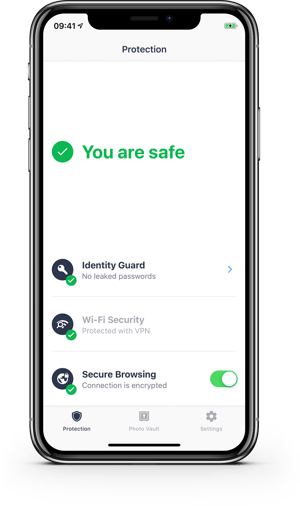
Photo Vault — Our free iOS security suite lets you protect up to 40 photos in an encrypted vault. Only you can access them using the proper PIN code, FaceID, or TouchID. Photo Vault also protects against Apple iOS 12 passcode bypass with an additional layer of security, so your encrypted photos are protected even if the device itself is compromised.
Premium protection for iPhone and iPad
For those who want to go the extra mile, upgrade to Avast Mobile Security Pro for iOS. This suite includes all free features, but with deeper capabilities, as well as a completely new VPN feature.
Secure Browsing — This feature protects your online privacy by providing an encrypted VPN connection to the web. Keep your browsing activity completely private to prevent hackers and other third parties from seeing what you do online.
Unlimited Identity Guard — Our free version allows you to monitor one email address, and the paid version lets you add an unlimited number of email addresses.
Unlimited Photo Vault — Secure as many photos as you want in the encrypted photo vault, and enjoy peace of mind that your personal images are completely safe and only accessible to you.
Download the free version of Avast Mobile Security for iOS today and get the protection you need for your iPhone or iPad. It’s currently available in English, Portuguese (Brazil), French, Spanish, Russian, German, Italian, Dutch, Czech, and Japanese.
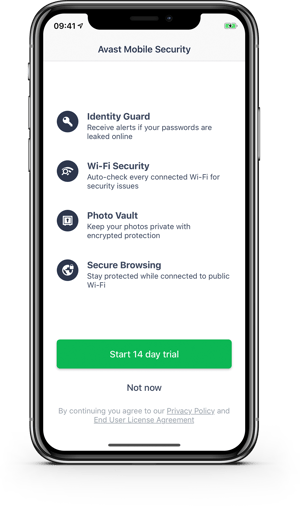
You can also try premium features with our 7 or 14-day free trial. You can then upgrade to Pro for $4.99/month or $19.99/year. Pro gives you the highest level of online security and privacy protection, keeping your important personal data completely safe at all times.