Learn how VPN, secure browsers, and anti-tracking solutions protect you online.
Your online privacy is important – but what steps are you taking to protect it? The uncomfortable truth is that there are companies that exist solely to track your online behavior, noting which websites you visit, which products you buy, what search terms you enter, and so much more. Some firms even build a profile on you, which they in turn sell to advertisers so that they can target you with increasing accuracy. Your personal details are used to sell you similar products, show you higher prices based on your location, and even to anticipate – with a disturbing degree of insight – what you might need or want, and when. This precious data gets bought and sold to the highest bidder. And data miners aside, there is the ever-growing legion of hackers, identity thieves, and cybercriminals lurking just below the surface, ready to take advantage of anyone as soon as they recognize a vulnerability.
The only option is to protect yourself. To that end, let’s cover online privacy tools and answer the questions you likely have about what they do and how they work: Does a VPN cover everything? Do I need an antivirus? How does online tracking work? How can I browse and purchase items online more securely?
The simple and short answer to all of the above is this: while there are many ways you can end up a target, the only way to protect yourself against all of them is to employ layered security – that is, a combination of several key security and privacy tools.
The following three layers protect an essential attack vector, and when used in concert, give you comprehensive online privacy that prevents bad actors from stealing your data, stops companies from tracking your online activities, and more.
First layer: Make yourself anonymous with a VPN
A virtual private network (VPN) encrypts your online connection and hides your IP address, basically making you anonymous. You can think of it as though you’re cruising the cyber highways in a rented car with tinted windows — nobody can see your identity. This secure connection is particularly useful when it comes to Wi-Fi hotspots at cafes, malls, and airports, where predatory hackers wait patiently for you to join the unsecured public network in order to steal login information to the sites you visit. Using a VPN like Avast SecureLine VPN keeps you off their radar.
In the same way that a VPN creates a secure tunnel through any shady WiFi networks you may be using, it also tunnels straight past your own Internet Service Provider (ISP). When a VPN is on, your ISP can’t tell where you’re connecting to, or what you’re up to online. Some ISPs may be collecting your browsing history to sell, or in some cases to slow down your connection (especially with net neutrality out of the way).
VPNs have a other uses as well. They allow you to surf the web your way, apart from any geoblocking or price discrimination. It’s true — certain commodities like airline tickets are priced differently based upon location. The company website reads your IP address and prices you accordingly. But with a VPN, you select the IP address you’d like to use, thereby outsmarting the system. You can select an IP address in different city or a different country. On the flip side, if you’re traveling internationally, you may want to set your IP address to your home country so you can still access all your favorite local streaming subscriptions.
Second layer: Use a secure browser to keep your online activities private
As useful as a VPN is, it doesn’t do it all. You still want your browser to be as security-forward as possible, guarding against any potential threats and traps you may encounter. For a premium experience, surf the web on the only browser built by cybersecurity experts — Avast Secure Browser. We developed it with privacy and protection in mind first and foremost. Its Security and Privacy Center lays out an array of essential security and privacy tools, making it easy to turn on the features you want, whenever you need them.
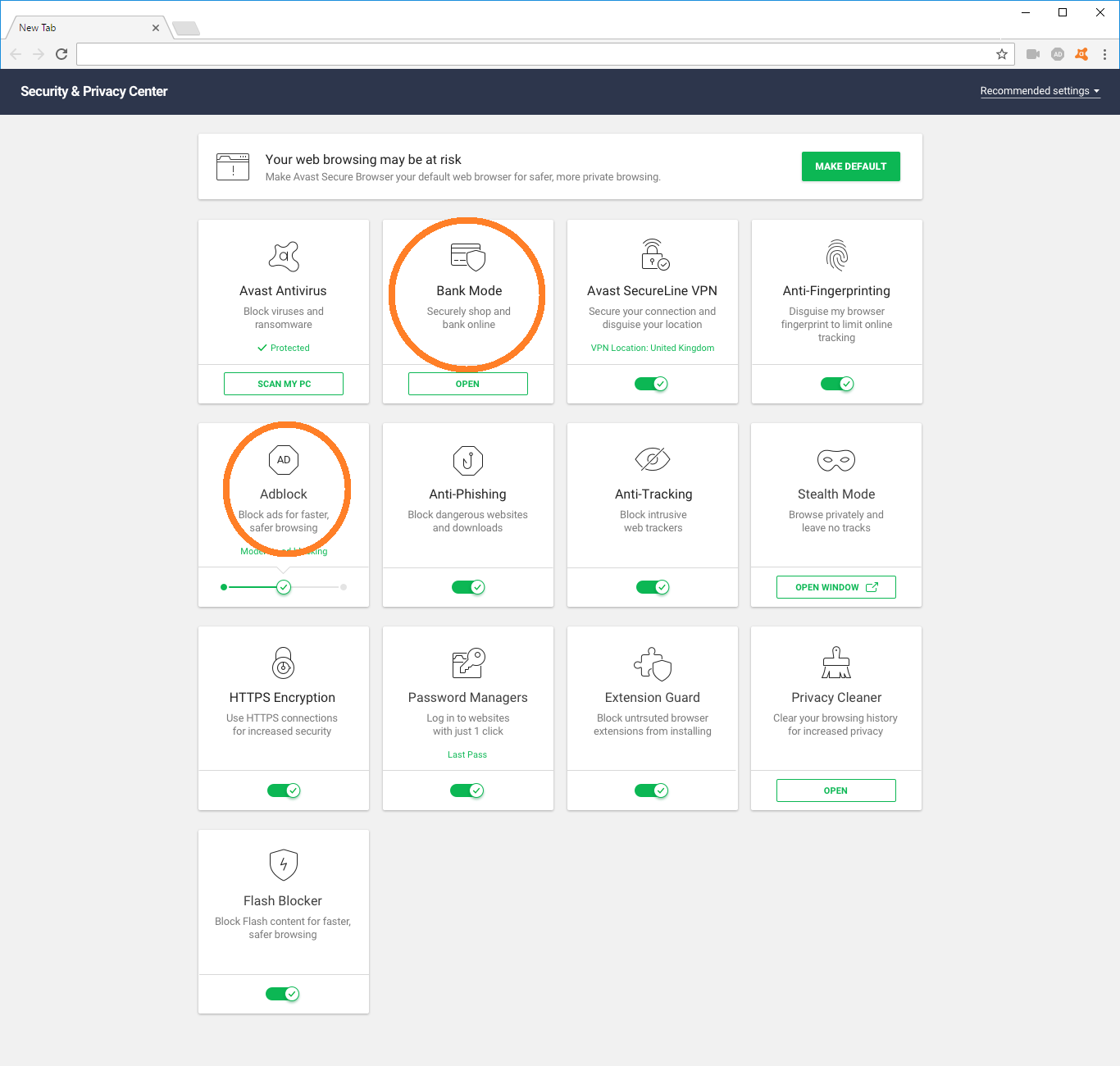
Particularly helpful are Bank Mode and Adblock. Bank Mode keeps all your financial transactions private by creating an isolated desktop environment for all your payments. And Adblock has several handy uses, including helping load web pages faster by filtering out those pesky ads. Better still, it gives you full control over how strongly to filter — block only the most aggressive and intrusive ads, or block them all.
Third layer: Stop people from tracking and building an online profile of YOU
Data mining is a new and aggressive trend where miners track and log a person’s online activity by following their digital “tracks”. They create a profile of the user’s online habits, noting details of website visits, searches, purchases, and more. Then they sell this data to other companies that use it for their own purposes.
Imagine stepping into a department store, and the first thing the clerk does is grab your purse or wallet and sift through its contents, noting the types of credit cards you have, scanning receipts of things you’ve recently bought, checking out your address and occupation, and then using that info to calculate what products to push on you. It’s an insidious practice.
Online tracking is a nuisance. The fact that these companies can build a profile of you (sometimes with over thousands of details) is unsettling. You can block lurking trackers with an anti-tracking tool like Avast AntiTrack, which works with all top browsers to keep trackers from building a profile on you.
Layer these privacy tools on top of your antivirus security
Finally, round out your privacy protection with antivirus security. An antivirus blocks all known and unknown viruses, ransomware, phishing lures, and other threats to your device. Strong antivirus software like Avast Free Antivirus receives constant updates in order to continue identifying and blocking the ever-evolving world of cybercrime.
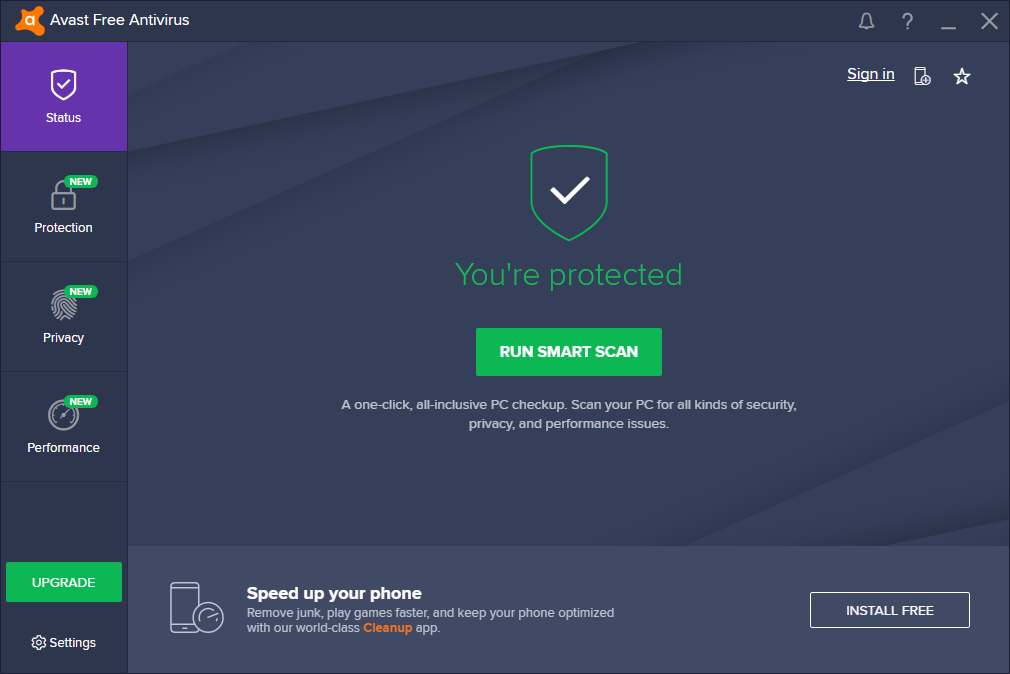
Use these privacy tools, and you’re placing a watchman at all critical points of entry. Add the protection of antivirus software, and you can surf online with peace of mind. Get started on the road to better online privacy protection with these free downloads: