Our new Software Updater automatically keeps over 50 of the world’s most popular apps up-to-date on your PC.
New year, new release: Our first 2019 product update of Avast Cleanup Premium for PC comes with a new Software Updater feature. This article explains why you need it and why you cannot trust Windows or any other third-party software makers to update their apps for you.
55% of software worldwide is outdated
Our PC Report 2019 illustrates that over half of the most popular installations on users’ PCs are outdated. We’re talking fan-favorites such as Skype, Adobe Reader, Flash, VLC, and more. So far, so bad, right? If there are any questions as to WHY apps need updating, it’s because of the following:
-
To avoid security risks: First of all, old programs can become vulnerable, which leads to potentially critical security issues. Our Software Updater silently takes care of that and installs updates for you — no need to download files or deal with installers.
-
To fix bugs & compatibility issues: Bug fixes are a part of many updates, in order to allow you to enjoy your software with fewer crashes or error messages. Software Updater supports the most popular apps, such as Skype, WinRAR, and Adobe Reader.
-
To get the latest features: New updates often mean new features, and Software Updater installs these automatically in the background.
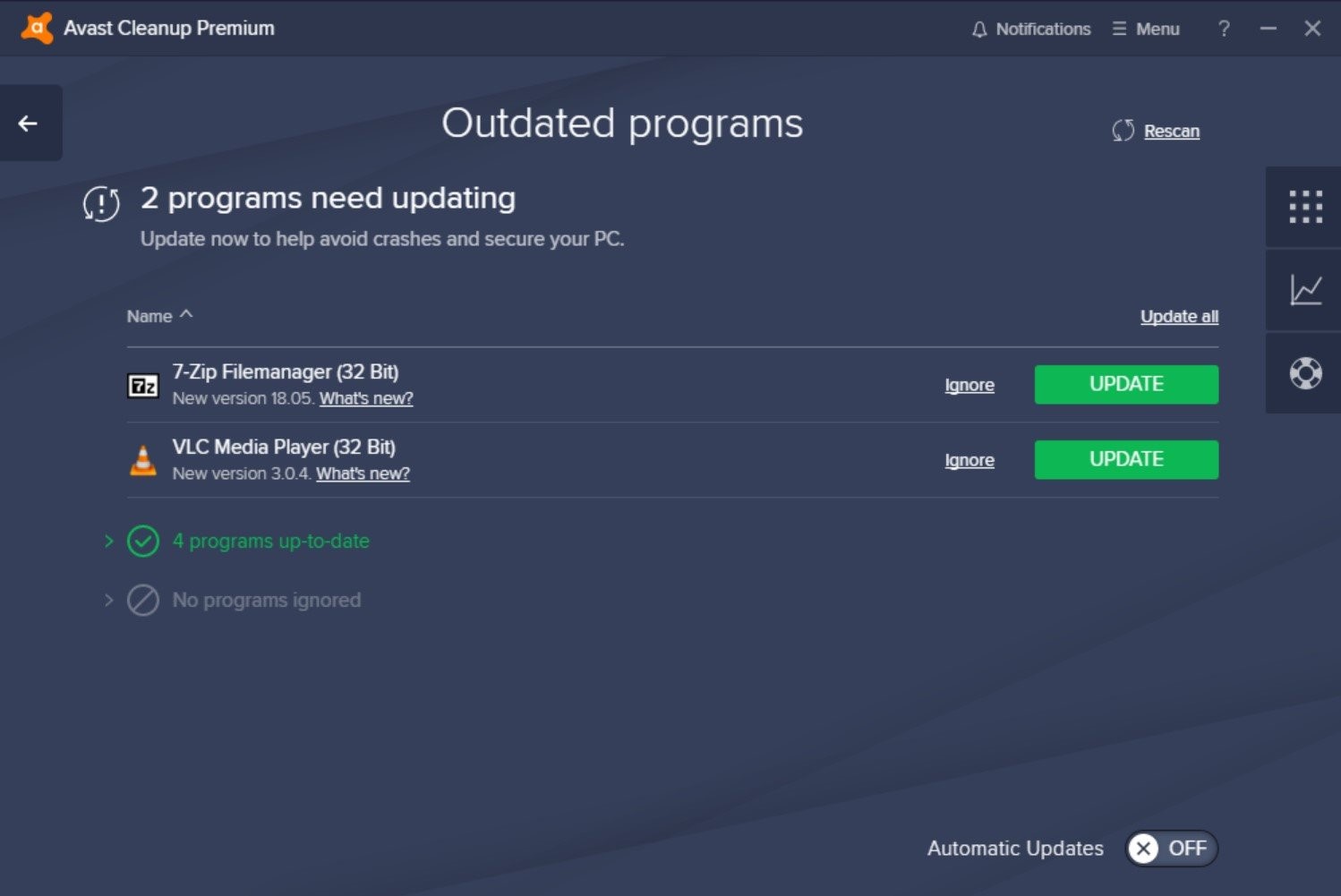
Enter Software Updater
Avast Cleanup for PC (get your free trial) checks for dozens of the most commonly used applications, including:
...and many more! Plus, we’re adding more all the time. When we find older versions of these popular apps, we’ll update them automatically, if you so desire. Otherwise, you can head over to the Software Updater feature in Cleanup and manage your available updates manually. You’ll find the controls under “Fix Problems”.
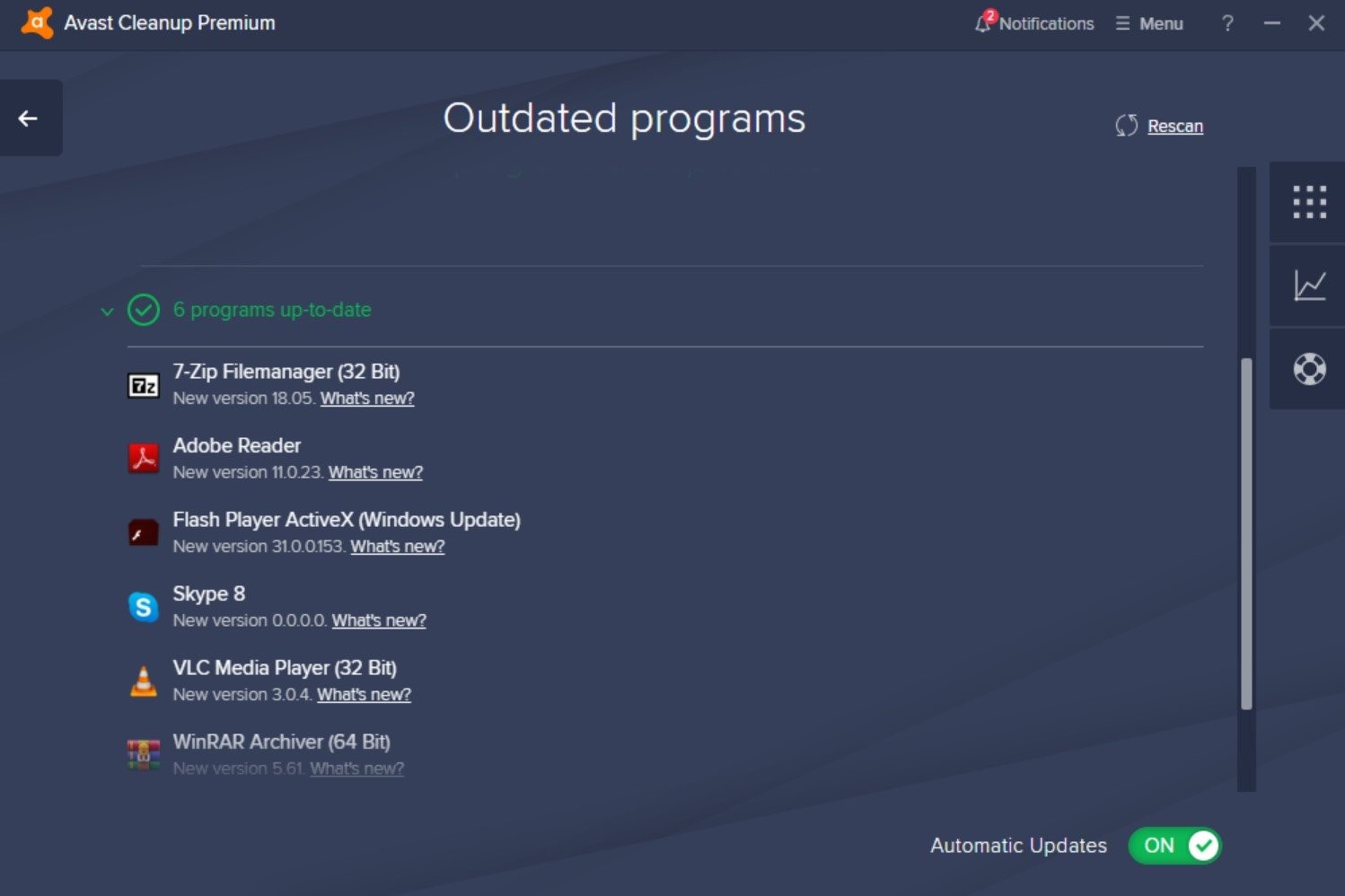
Our purpose in developing Software Updater was to make the lives of our users a little easier. Instead of checking every day if any of your apps are outdated and vulnerable, you can rest easy and take care of your other tasks while Cleanup Premium and Software Updater manage the wellness of your favorite frequently-used apps. Download a free trial of Avast Cleanup Premium for PC today.