Are you addicted to your phone? Our new feature quantifies your phone habits so you can take back control of your digital life.
On September 8th, residents of Hamburg, Germany woke up to an unusual sight. Scores of kids were taking to the streets with signs, chanting lines such as “We are here, we are loud because you are just looking at your mobile phones.” And “Play with us, not your cell phones!”
Seven-year-old Emil Rustige pulled the mini-protest together to vent his frustration at his parents for spending more time on their phones than with him. With more than 150 attendees and a LOT of social media fanfare in its wake, suffice it to say we officially have a mobile epidemic on our hands!
Sadly, it’s not just grownups who have grown so phone obsessed. A recent study by EU Kids Online surveyed over 2,600 children in the Czech Republic, aged 9 to 16, and learned that 97% of them use mobile phones to connect to the internet. The study also discovered that roughly 25% of children spend more than 4 hours online every day.
In a recent U.S. survey of teens, 33% of 1,000 respondents said that they wished their parents would get off their smartphones more. Another study – BankMyCell’s 2018 Phone Usage study – reveals:
-
80% of users check their phones within one hour before going to bed and one hour after waking up.
-
85% check their phones while speaking with family and friends.
-
Of the 47% who tried to limit their usage, 30% succeeded.
In fact, so widespread is this problem that it even has a name: nomophobia — the fear of being without a smartphone. Gagan Singh, Avast SVP & GM, Mobile, said, “Many of us recognize the lure of the mobile phone and that we can’t resist a quick email check or tap on an app on a regular basis. As we increase the time we spend regularly on our mobile phones, more intensive activities like streaming content, playing games and posting on social media can lead to an imbalance in our digital consumption or phone-life balance.”
Enter App Insights
Part of the reason we have so little control over our phone-life balance is because we don’t realize how much time we’re spending on our mobile devices. The new Avast “Insights” feature is designed to combat this problem. Avast Insights helps you
-
See how you use your apps: It breaks down which apps you are spending the most time on either by app or by day. Tapping on an app can give you a more granular usage report, too.
-
Understand your data usage habits: Worried about going over your data limit? No problem. Insights breaks down data usage by app or hour. It can also recommend which apps are better off used over a Wi-Fi connection. You will get a notification when you are nearing the end of your data usage or if an app is eating through your plan too fast.
-
Know how your apps access your phone: We have already covered how to control app permissions in another article. However, if you want to quickly know which app has what permissions, Insights can help. The feature can also tell you which ad-networks an app is integrated with so that you know where most of your data is going.
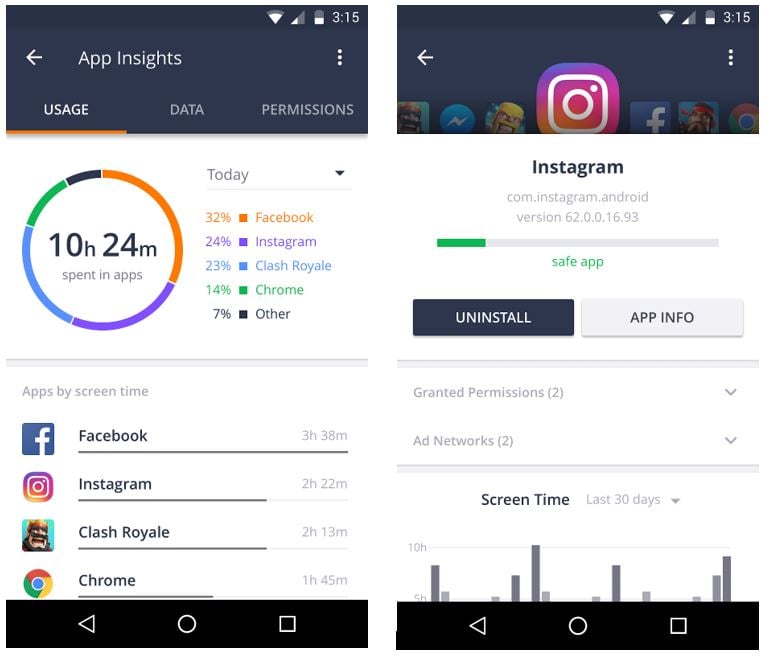 A report showing your app usage and trends on your Android phone
A report showing your app usage and trends on your Android phone
The idea behind Insights is to provide all the information you need to understand your usage patterns in a single, convenient location.
Restoring phone-life balance
But that’s just the start. Turning information into action requires effort. Here are a few tips:
-
Admit you might have a problem: If you are spending too much time on your phone, chances are it may have some negative consequences in your life. Perhaps someone has pointed it out, or you have found yourself procrastinating. It’s easy to write off such occurrences as happenstance, but make sure it’s not simply denial.
Test yourself by going without your smartphone for one day. If you have an overpowering urge to reach for your phone, or the feeling that you’re missing out, then you might struggle with nomophobia. Here’s a more thorough list of smartphone addiction symptoms.
-
Gradually limit your smartphone time: Instead of curing the problem in one fell swoop (which never works), take it one step at a time. Use Insights to understand which apps are taking up most of your time. Assign certain time blocks to each of them. Now stick with your schedule. No matter what happens, don’t check that app until it’s time to.
Your brain will respond by creating a sense of urgency, but it’s easy to see through that ruse. The usual time people expect for an email response is 24 hours, your latest photo probably hasn’t gotten any more likes in the last 10 minutes, and you already know that game can wait.
-
Be smart with notifications: In Android, you can control which notifications show up on the lock screen. Go to Settings > Notifications > Settings gear icon in top right corner > On the lock screen > Select either “Don’t show notifications,” or, “Hide sensitive notifications.” In the latter case, Android will reveal which app is sending a notification, but not the message itself.
On iOS devices, go to Settings > Notifications > App you don’t want notifications for > Swipe-off on “Show on Lock Screen.” Finally, turn off the Notification sound to “None.”
Also, make a habit out of using the phone’s Do Not Disturb mode when working on assignments, or when you’re socializing.
-
Finally, use App Locking: When you tap the app icon to open it, you’ll see the lock screen, which may make it easier for you to stay the course. Ask yourself if if it’s really worth it to take the steps needed to unlock the app.
Smartphones, while having become an essential, everyday tool, can also become a crutch if not handled properly. While our mobile companions are no doubt fun, we need to make sure that we are in charge of them and not the other way around.
Try Avast Mobile Insights to better understand your usage patterns. Our guess is that you may be in for a surprise.