We’ve released the public beta version of Avast Cleanup and would love to receive your feedback on the program to help make it the very best it can be.
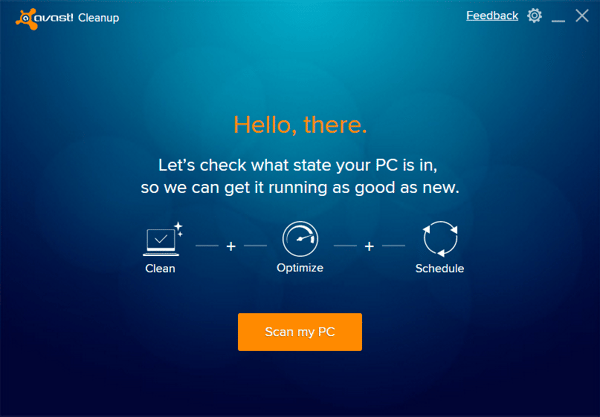
Calling all beta testers!
We’ve got great news for you: Avast Cleanup, our PC-cleaning software, has undergone some big, exciting changes. The latest Avast Cleanup sports a brand-new design, includes exciting new features, and best of all, is now standalone – this means you can use it even without downloading Avast Antivirus products first.
We’ve now released the public beta version of Avast Cleanup and would love to receive your thoughts, opinions and insights on the program to help make it the very best it can be.
What to look for in the newest Avast Cleanup
Avast Cleanup now has browser-cleaning functions to get rid of cookies, clear the browser cache, and erase your browsing and download history. A more straightforward experience means it’s easier than ever to clean, optimize, or set a schedule for your automatic cleans. We also detect bad add-ons and help you get rid of them while recommending safe search engines. Let’s take a closer look at the latest and greatest features:
- Boot-Time Optimizer: By adjusting your PC’s settings and disabling or postponing certain applications, scheduled tasks and background services, Cleanup can now help your PC startup faster.
- Personalize Avast Cleanup by setting your own cleanup schedule: Keep your PC in tip-top shape automatically by setting schedules for lightweight, unobtrusive scans every day, week, or month. You also can activate real-time junk protection, which will get rid of leftover files anytime you uninstall or update a program.
- Real-time junk detection and always-on cleaning: With just one click, you can clean your browser’s cache, search history, browsing history, and the cookies you’ve been gathering from your time surfing the web -- this allows you to evade bothersome targeted ads and have an overall better browsing experience. In the trial and paid versions of Cleanup, you also have access to junk cleanup, where we get rid of all the unused junk files on your PC.
- Make your system more efficient, so you can be more efficient too: In the trial and paid versions of Avast Cleanup, you can tweak the system settings to minimize your computer’s start time. We also help you get rid of unused applications and clean your registry.
Installing Avast Cleanup standalone beta
Ready to become an Avast Cleanup beta tester? If so, simply follow this link and then click “Save file“. Once the file has been downloaded, run the executable to install Avast Cleanup standalone beta. You’re now all set to begin using the program!
Feel free to share your thoughts with us using the feedback form featured directly within the Avast Cleanup UI. You’ll find the link to the feedback form located in the upper right-hand corner of the program (see the above screenshot).
Thank you for contributing to the development of our software -- we look forward to receiving your feedback!