File duplicates are a bigger deal than you might think. No worries, Avast Cleanup Pro tracks them down for you.
Let me share something with you: Almost every time I showed off Duplicate Finder to our Mac-using colleagues, they scoffed at me. “I already keep my files neat and tidy,” one of them said. “I don’t need that!”
They certainly didn’t expect what happened after I installed our Cleanup Pro and ran a scan for duplicates.

On everyone’s Mac we found files that, unbeknownst to the user, had been copied, for example:
- Accidental repeated downloads of the same files
- Backups of edited videos from the last vacation
- A folder of photos that got duplicated as part of a photo project
- Documents that were saved on the desktop and then again in the documents folder
And that’s just the beginning. In total, this amounted to many gigabytes of “worthless” files.
This is where Avast Cleanup Pro and its Duplicate Finder comes in. From the dashboard, all the user needs to do is hit the SCAN button and then go through the list of duplicates.
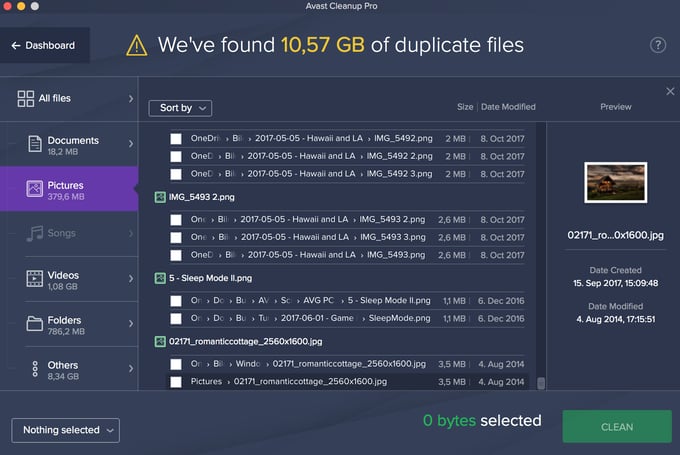
We have divided the finder into different categories (see photo above) like Documents, Folders, and Pictures. The latter one is particularly cool, as the software shows you a preview of the photo so you can see it before you decide which of the copies to keep and which to delete. You basically select the copy (or copies) you don’t need, and hit the CLEAN button.
Sure, it takes a little time to delete all this data, but the reward is an uncluttered hard disk and more disk space.
Think you have duplicates? Get rid of them! You can purchase the product here https://www.avast.com/cleanup-mac. It requires Mac OS 10.9 (Maverick) or later with at least 68 MB of disk space to run.