Our new Android App Report explains what your favorite apps are doing to your smartphone’s performance.
It won’t be exactly groundbreaking news when we tell you that your apps consume your Android’s battery, data, and storage. But here’s what far fewer people know: most apps run invisible in the background and the worst offenders drain all three (battery, data, and storage) at the same time. To help you navigate the digital sea of apps and learn which ones are sapping your resources, Avast, the global leader in digital security products, regularly releases the Avast Android App Performance & Trend Report.
The usual suspects
Since we began producing this report in 2014, a number of resource-eating apps have consistently appeared on the list, with the following seven being the most common:
- AllShare Cast Dongle software update
- Samsung Knox / Security Policy Update
Notice something? Most of these apps come pre-installed on your phone and are part of the Samsung or Google portfolio. So pay careful attention: go through and disable or uninstall the apps you really don’t need. Aside from the big, fat preinstalled apps, there are also a handful of newcomers and apps that you rely on daily that might squash your phone’s resources in no time.
World’s greediest mobile apps
The report’s key findings include those apps that most impact battery life, storage, and data plans. We have separated results into two categories: (1) apps that run at startup (and remain active in the background) and (2) apps that you actively run.
Apps that run at startup are the silent ninjas killing your resources. These apps run automatically in the background and launch when the phone is turned on, whether you want them to or not.
Top 10 performance-draining apps that run at start-up:

Top 10 performance-draining apps that are run by users:

Top battery-draining apps
Chatterbugs beware: ChatON, WhatsApp, and WeChat are all high on the list of battery drainers that keep on sucking power even when not actively being used. Users of AppLock should fire up the app’s very own battery-saving functionality and, when locking apps, refrain from using any of the animated themes.
Top 10 battery-draining apps that run at startup:
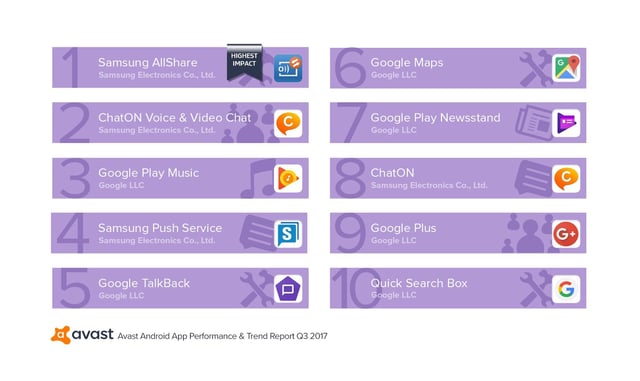
Top 10 battery-draining apps that are run by users:

For more details about these resource-sucking apps—as well as the top 10 storage-hogging apps, the top 10 data-hogging apps, and the newest apps that drain resources—read the full report. The report also includes tips and tricks to help you preserve your phone’s performance.