Going full screen disables alerts so you can focus with our new Avast feature. Learn how Do Not Disturb can help you concentrate when you need to most.
Ding! An email from a co-worker. Beep! A tweet from your favorite celebrity. Be-doop! An IM from your bestie (or bae or boo or bro) asking if you’d like to grab a quick bite to eat. These days, it’s nearly impossible to get a moment’s respite from the messages pouring in from friends, family, and the people we follow on social media.
But what if you want to suspend all alerts temporarily? Moreover, what if you need to? What about those times when, for whatever reason, seeing that email or tweet or chat request is simply the last thing in the world you want crossing your screen? Maybe you’re streaming the latest episode of The Crown. Maybe you’re in the middle of a PUBG free-for-all. Or maybe you’d just like to make it through one company-wide PowerPoint presentation at work without a cat meme popping up in the corner of your screen.
No matter the reason, if you want to escape the incessant barrage of pop-ups and notifications for period of time, Avast is here to help: give a warm hello to Do Not Disturb Mode.
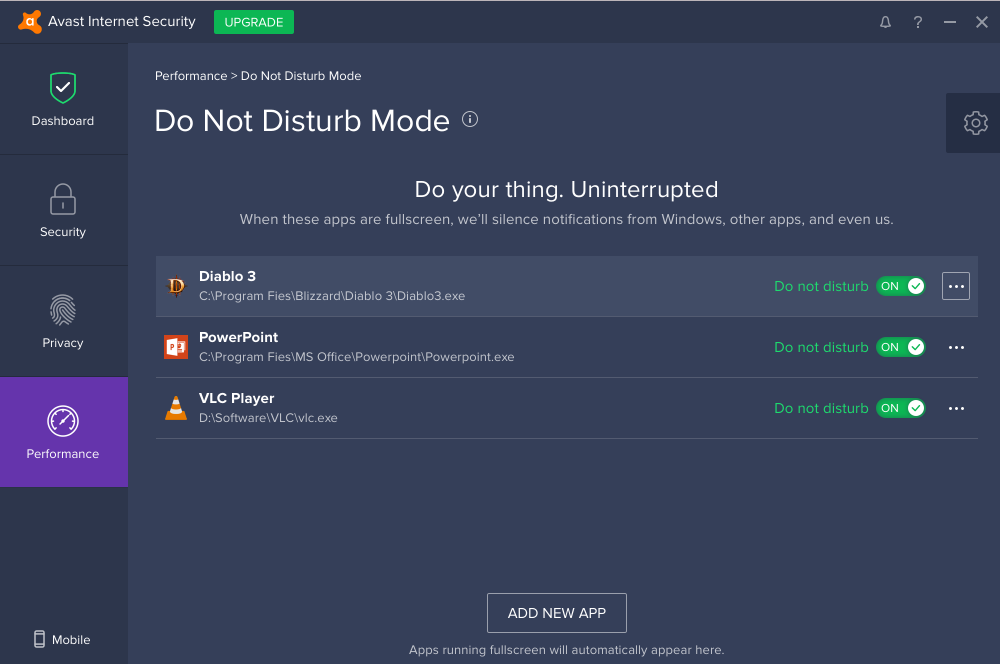
Reclaim your screen and avoid unwanted popups
Do Not Disturb Mode is as simple as it sounds. There are no timers to set or dialogue boxes to check for every type of alert you want to avoid. Instead, it works on one simple principle: when you run an application full screen, chances are good you want to focus.
It’s really that easy. Expand nearly any application — a video game, movie player, presentation program, you name it — and Do Not Disturb Mode puts the kibosh on incoming distractions. And unlike the built-in Quiet Hours feature for Windows, it isn’t limited to the wee hours of the morning before 6AM.
Of course, if you’re a gamer running Avast, this might all sound strikingly similar to Game Mode, and indeed it is. Do Not Disturb Mode replaces Game Mode, expanding its functionality to encompass all sorts of applications while still providing the same benefits, including the prioritization of system resources to keep your gameplay smooth and lag-free.
When you’re done with your game or presentation or binge-watching marathon, returning to the world of the constantly-notified is as easy as exiting full screen mode. Once you do, you’ll see all your tweets, IMs, Hangouts, and updates waiting for you.
Getting Do Not Disturb Mode up and running could not be easier. It’s being released as a free update, enabled by default, for Avast Free Antivirus, Avast Internet Security, and Avast Premier, because we can all use a little more focus sometimes, right?