Learn how to update Avast Antivirus by following these simple steps.
Avast Antivirus protects more than 230 million devices around the world. That means that we need to keep our products updated in order to offer the best protection for our users.
Recently, we introduced Nitro Update, our newest, high-speed version of Avast Antivirus. Avast Antivirus Nitro Update is lightweight, delivers improved performance and includes our latest CyberCapture technology with zero-second threat detection against unrecognized files.
Some of you asked us about how to update Avast Antivirus, so we will explain it to you.
Update Avast Antivirus through the user interface
- Open Avast Antivirus
- Click on Settings
- Select Update and click on Update (next to Program).
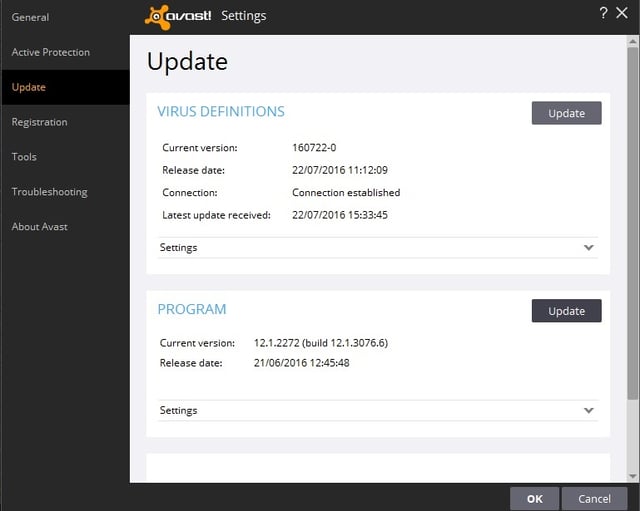
Update Avast Antivirus through the taskbar
- Right-click on the Avast icon
- Select Update and the click Program

Now you just have to wait until the update is completed. When asked to restart your computer, click Restart Now to reboot immediately.
Set Avast automatic program updates
- Right-click on the Avast orange ball icon in the system tray and select Open Avast user interface from the menu
- From the main menu, select Settings.
- Click Update in the left pane
- Select how the updates are carried out. The choice are
- Automatic update
- Ask when update is downloaded
- Ask when an update is available
- Manual update