Now that everything’s connected to the internet, how secure is your home network?
I recently conducted an informal survey among ten of my Mac-user friends. The results revealed a truth both unsurprising and frightening at the same time. I was asking how many had ever taken steps to secure their home networks. The answer, I learned, was a resounding NONE.
These days home Wi-Fi is in use 24/7, communicating with computers, mobile devices, and an ever-growing number of smart home gadgets known as the internet of things (IoT). This constant connection to the internet goes both ways. The gate is open for traffic to flow out . . . or in.
There are several ways you can control the data traffic flow, blocking any hackers, trackers, and Wi-Fi hijackers. Some of these methods are a real pain in the router, which is why most people don’t bother with them. But protecting your home network is sadly necessary. The good news here is that at least one of the options below (SPOILER: #5) makes it easier than ever to bar the gates and keep your castle guarded.
5 ways to secure your home network
1) Configure and update your router. But, really, who wants to do that? Who goes in after the ISP has left and redoes everything they did? I know I never have.
2) Change your Wi-Fi password regularly. Again, this is not an enjoyable task. It would prove annoying for my many friends and family who like to use my Wi-Fi on their phones when they are here.
3) Hide your network. This one is not too complicated, though you do need to have your ISP router configuration handy. Now where did I put that?
4) Turn your Wi-Fi off. This option is popular with, I’m going to guess, no one at all.
5) Use our new Avast Security Pro for Mac, which comes with a "Wi-Fi Inspector" that automatically alerts you if anything unknown or unusual breaches your network.
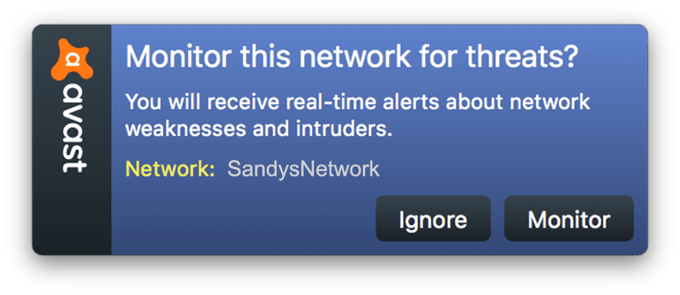
Home Wi-Fi protection made easy
Security Pro is our brand-new premium security software for Macs. It provides antivirus protection powered by next-gen cybersecurity, blocking harmful malware like adware and shutting down ransomware attacks before they happen.
It also provides Wi-Fi Inspector, an ever-alert sentry keeping 24/7 watch over your 24/7-working Wi-Fi. Stay connected with the peace of mind that your castle is safe. Download Security Pro for Mac today.