A backup plan can protect your valuable files in case of ransomware attack and other disasters.
Names like Locky and CryptoLocker are familiar due to numerous news reports, but if you haven’t heard of the growing threat of ransomware, here’s a quick summary: Ransomware is a type of malware that locks you out of your devices by encrypting your files. In return for access with the decryption key, it demands a payment, typically in bitcoin. In many cases, victims of ransomware cannot recover their files, so a backup is essential.
Since 2013, researchers from the Avast Threat Labs have seen a huge spike in the number of ransomware threats. Last year alone, they monitored more than 150 new ransomware strains, and Avast created free ransomware decryption tools to help victims unlock encypted files. Cybercrooks target individuals and businesses, big and small, with what has become the attack of choice in 2017.
Windows systems are common ransomware targets, but Mac users have been targeted as well. The most common way for ransomware to enter a system is through malicious links and email attachments. In the U.S. and Germany, almost half of business attacks came from an employee clicking on something they shouldn’t have in an email, according to a June 2016 Osterman Research survey.
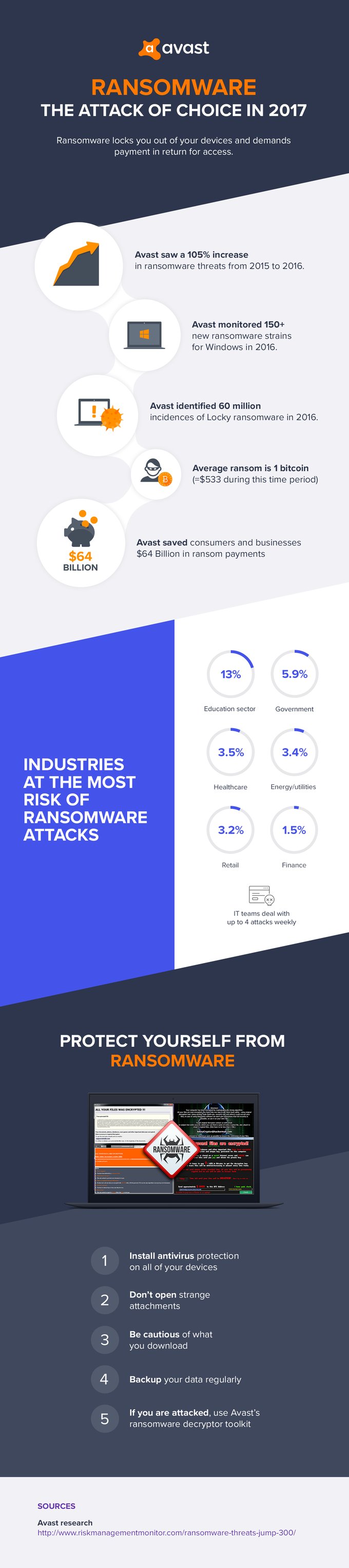
Create a backup plan in case of ransomware
World Backup Day is March 31, so this is a good time to think about how you can protect all your files in case you are infected with ransomware or any other disaster occurs. There are different strategies of backup, but with ransomware you need to avoid having the backup version of your files encrypted. One option that many home users and small businesses use is backing up to the Cloud. The only problem is that files are quickly synced when changes are made.
Experts agree that keeping a disconnected off-line copy is the best strategy. Use the 3-2-1 backup rule, remembering to keep a current copy off-line.
- 3 copies of anything you care about- Two isn't enough if it's important.
- 2 different formats- Example: Dropbox + DVDs or Hard Drive + Memory Stick or CD + Crash Plan, or more
- 1 off-site backup- If the house burns down, how will you get your memories back?