Social media accounts are ready targets for cybercrime. If yours is hacked, here are 5 ways to get social again, safely.
One of the most prevalent methods of cybercrime today is the social media hack. For cybercriminals, these social platforms — including Facebook, Instagram, Twitter, and Snapchat — are like candy stores to kids. Social media users feel comfortable and safe communicating openly and freely, and they’re eager to spend time and money via their social channels on a daily – sometimes hourly – basis.
From worldwide interference with major political elections to hacked bank accounts, we all fear becoming the target of the next cyberattack. Hackers are constantly looking for new ways to steal passwords, credit card data, photos, and any other information they can use to blackmail you or even steal your identity. If they get into your social media account, they can get access to your hometown, names of family members, date of birth, street address, your city, and even details like your pet’s name. They can also spam your friends, post on your behalf, get into your other accounts which have the same password, and on and on. This can all add up to a very vulnerable and very frustrated you. But, don’t despair! There are some easy ways to protect your privacy and prevent hacks.
Signs that your social accounts have been compromised:
Before we show you how to stay safe, it’s important to check if any of your accounts are already at risk. Keep an eye out for the telltale signs that you’ve been compromised:
-
You receive an email that you changed your login when you never did
-
You have trouble logging in to your accounts
-
You get a flood of advertisements that feel like spam
-
You are suddenly following people you don’t know
- Your account is making posts — but you didn’t do it
-
You see an account that uses your name and/or photos
What should I do now, and how can I prevent it from happening again?
Whether through a phishing scam targeted via your email address or other means, if one of your social accounts has been compromised, here are some important tips to ensure you get back on your social feet ASAP:
1. Log in and see if anyone else has access to your accounts
If you believe one of your social media channels could have been compromised, review the account information to see if any email address besides yours has access. If so, remove it immediately.
Next, check the phone number associated with your account. It should just be your phone number. If any unknown numbers are listed, delete them. When accounts are hacked, many times bad actors will add a number which they can use later to change the account’s password.
Facebook: In the security and login section, review Where You’re Logged In and log out of any sessions you do not recognize. (While you’re in there, it’s a good time to review the additional security features as well.) If you cannot access your Facebook account, try sending yourself a password reset email, and recover your account through your registered email address. If you still have trouble, report your account as compromised immediately, and follow the steps as directed to regain access.
Twitter: If you cannot access your Twitter account, and a password reset does not give you access, go to the Twitter Help Center and choose Hacked account from the list of options. Be sure to use the email address associated with the hacked Twitter account and follow the steps to recover it. You can also contact Twitter Support directly @Support.
Instagram: Contact Instagram directly and work with them to recover your account if you’ve already tried a password reset to no avail. Follow the steps for your specific device on the Instagram Help page.
LinkedIn: If you cannot access your LinkedIn account and suspect it has been compromised, contact LinkedIn immediately by submitting the Reporting Your Hacked Account form as soon as possible.
2. Upgrade to a strong, unique password for each account and enable two-factor authentication
One reason hackers get in is that , people use simple, easy-to-guess passwords, and reuse passwords for multiple accounts. So the first thing to do is to make your password to a strong password. This goes for every account you have — and make sure you’re using a unique password for each one.
Then, enable two-factor authentication (2FA), an extra layer of security. 2FA verifies your identity in two ways: first, with your username and password, and second, with an additional security check. This check can take a few different forms. A few common examples are a PIN code that is texted to your phone, a security question you have to answer, or something about you like your fingerprint. All of the major social media platforms like Facebook, Twitter, and LinkedIn offer 2FA, and it’s user-friendly. Look for the option in your account settings or security section.
Facebook: Go to the Security and Login section to change your settings.
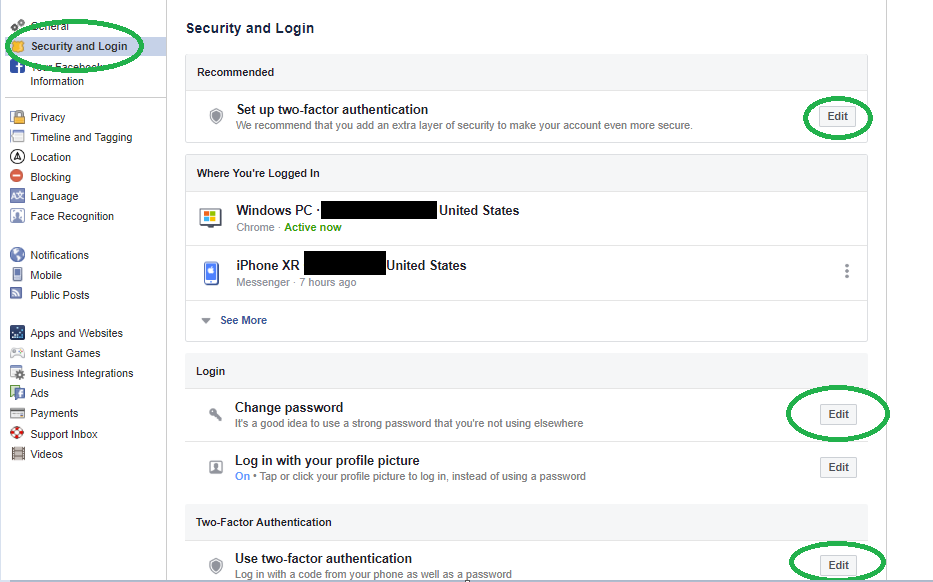
Twitter: You can change your password on the Twitter Settings and privacy page. A good idea is to also enable login verification. We also recommend enabling login verification and adjusting your settings so that Twitter requests more personal information before allowing anyone to reset your password to help verify it's really you. By doing so, you’re giving your account some added protection against brute force attacks.
3. Review your account permissions and restrict access to external apps
During the process of updating your account information, you should check the list of apps that you are using through your social media accounts like Facebook. They add up, and many users would be surprised at how many they have running.
When you use your social media account to log in to another site or app, you often end up sharing a lot of information, which opens up a potential vulnerability — if that app gets hacked, the bad actors now have the info to get into your other accounts as well, from which they’ll gain even more information about you.
If you see any apps that you no longer use or that do not belong, revoke their permissions. In fact, if you want to take it to the extreme, revoke access to all apps.
All of the major social sites have a page where you can see which external apps have access and adjust your settings.
4. Take your security to the next level with an antivirus
Robust AV software like Avast Free Antivirus stops malware before it can download onto your system. It also flags malicious websites that could lead to your social accounts falling prey to cybercriminals. If any of your social media accounts have been hacked, run your virus scanner to remove any malicious software that may be spying on you or stealing your login information.
5. Check your social channels for site-specific recommendations
Social media sites have their own recommendations on how keep your profiles secure. Check out these links to make sure you’re following the best practices to protect your account on each platform.
As social media evolves, it will continue to be a playground for cybercriminals looking to steal information. Following these simple tips will help keep your personal accounts secure.