Updated for Avast 2017.
The Avast Virus Chest is a safe place for storing potentially harmful files, completely isolated from the rest of the operating system.
When Avast detects a potentially harmful file, it gets moved to the Virus Chest. This area quarantines infected or otherwise suspicious files away from the rest of the operating system so they cannot cause damage to your other files or your computer. When files are in the Virus Chest, they are not accessible to any outside process, software application, or virus. The file cannot be run from inside the Virus Chest. There is no danger in storing files there.
How to open the Avast Virus Chest
Easiest method:
To open the Virus Chest, right click on Avast’s little orange icon in the system tray in the bottom right hand corner of your computer. Select Virus Chest from the menu.
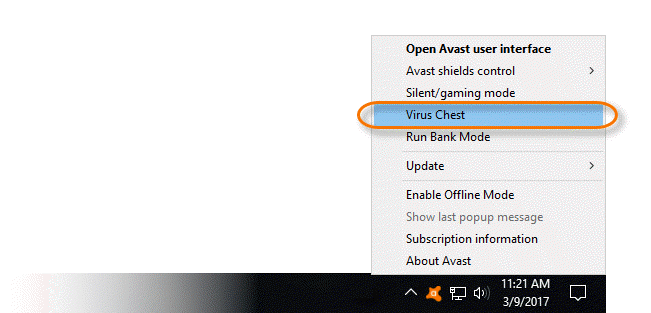
Going through the user interface:
Another way to open the user interface is to double click the desktop icon or right click on the Avast icon again and select Open Avast user interface.
From the menu on the left, select Protection, then Antivirus. Click the Virus Chest button at the bottom of the screen to open the Virus Chest window.
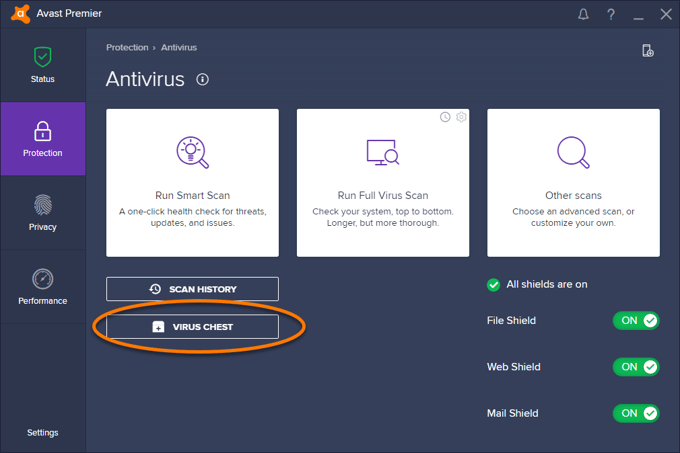
When Avast 2017 detects an infected or suspicious file, it will try to repair it first. Unfortunately, some files cannot be repaired so Avast will try to move the file to the Virus Chest. If the infected file refuses to move to the Virus Chest, it will be automatically deleted from your computer.
Avast evangelist and educator, Bob Gostischa, created a short explanatory video which shows how to get to the Virus Chest.
How to report a new virus or a false positive to the Avast Threat Labs
If you discover a suspicious website or file or if Avast detects a threat that you think is a false positive, the best thing to do is send it the Avast Threat Labs for analysis.
Easiest method:
Open the Virus Chest using one of the methods described above. Right click the file in the list, and click Submit to Threat Lab.
Email method:
Send an email to submit@virus.avast.com with the subject line ‘Undetected Malware’. Attach the file. To submit multiple files, send them as single, compressed files (for example, in ZIP, RAR, or 7z format).
If the file(s) is too large, please follow the instructions to upload files to the Avast FTP server.
To learn what you can do with files in the Virus Chest, visit our FAQs.