Keep your iPhone running smoothly with Avast One
- Security
- Privacy
- Performance
An overheating mobile phone can cause permanent damage. Keep reading to learn why your phone gets hot, how to cool it down, and how to prevent your phone from overheating in the first place. Then, install a comprehensive security and performance tool like Avast One to clean up your phone, protect it from malware, and keep it cool.

Listen to the audio version
All phones can — and will — get hot on occasion. It becomes a problem when your phone heats up so much that it hurts to hold it, or it begins to exhibit odd behavior. Thankfully, there are easy tips you can use to help stop your phone from overheating.

This Article Contains:
Usually, a phone heats up due to overuse, a strained battery, too much direct heat, or an overworked CPU. You may also need to update your software, because outdated apps can cause performance issues. In extreme cases, your hot phone might be infected with malware.
Here are the 11 most common reasons your phone gets hot:
A common cause of phone overheating is leaving it in direct sunlight. Even if you leave your phone in the sun for a short period of time it can drain your battery and cause other performance issues. If you leave your phone in direct sunlight for a prolonged period, the internal components could be permanently damaged.
If your phone’s CPU is overloaded, it heats your phone up from the inside. The CPU is essentially the brain of your phone, and it’s used to run processes and apps. If your CPU is trying to perform too many tasks (even in the background), your phone can overheat quickly.
Having lots of apps open at once can contribute to increased phone temperatures. That’s because apps run background processes that consume CPU power and memory resources, even if you’re not actively using them. To help prevent your phone from overheating, review your open apps and close the ones you don’t need right now.
Sometimes, even just one high-intensity app can be enough to overheat your phone if you leave it running for long enough. Apps containing augmented reality (AR) elements like the Metaverse, or other very heavy graphics-loads, are particularly big CPU drains and can swamp your phone’s system through continuous use.
Have you ever wondered, “Why does my phone get hot when charging?” It’s normal for a phone to warm up a bit while charging. However, if your phone gets excessively hot, it could be due to a faulty battery or charger cable. To help prevent battery issues, ensure device compatibility by using only manufacturer-approved charging adapters and cables.
Have you ever wondered, “Why does my phone get hot when charging?” It’s normal for a phone to warm up a bit while charging. However, if your phone gets excessively hot, it could be due to a faulty battery or charger cable. To help prevent battery issues, ensure device compatibility by using only manufacturer-approved charging adapters and cables.
Wireless charging is much less efficient than wired charging, which means more energy leaks out in the form of heat, making your phone warmer to the touch than usual. Unless there’s a problem with your phone or wireless charger, this alone shouldn’t be the cause of overheating. But it could be problematic when combined with other factors, such as direct sunlight, or background software updates.
Much like PCs, gaming on a cell phone strains the CPU and GPU to their limits, causing your phone to generate a lot of heat. While the occasional gaming session won’t kill your phone, several hours of continuous gaming will heat up your device. This is especially true when playing newer, graphically demanding games.
Streaming videos on Netflix or YouTube or watching TV online for hours is just as detrimental to your cell phone’s health as a marathon gaming session. Anything that keeps your screen lit for long periods of time and uses your phone’s GPU excessively will cause the device to heat up.
Mobile phones are prone to heating up while running a software update, or just after. If there’s a bug that needs fixing while the update takes place, it will use even more power temporarily. Once the update is finished and your device restarts, your phone should start to cool down.
Any of the issues above can damage your phone, but none of them are as potent as malware. If you pick up a malware infection by using a fake app or clicking on an infected link, your phone’s CPU and memory could be hijacked, throttling performance and generating a lot of heat.
Mining malware aimed at cryptocurrencies like Bitcoin and Ethereum can also overheat your devices, because crypto-mining uses extensive resources.
One of the easiest (and most nefarious) ways of mining is cryptojacking, where a hacker takes over a system’s processing power and uses it to mine cryptocurrency without informing the user. Cryptojacking is so popular that it has become as potent a threat as the most destructive ransomware attacks. Check out our guide to other signs of phone hacking if you think your mobile device has become infected.
You can check your phone temperature with an app built to detect overheating and other mobile issues. On some Android devices, you can open Settings > Battery information, where you can check your phone temperature and other battery statistics. iPhone users can check their phone’s temperature using a third-party app.
Here are a few apps that can help you check phone temperatures on demand:
AIDA64: Available for Android and iOS, this app can tell you almost everything you need to know about your phone, complete with a temperature report.
Cooling Master: Specially designed for Androids (like Samsung phones) to detect overheating, it can also stop overheating by closing problematic apps.
CPU-Z: An Android app that can detect CPU temperatures to ensure your device isn’t overheating.
While it’s normal for your phone to heat up occasionally, the optimal internal temperature for cell phones ranges from 32°F to 95°F (0°C to 35°C), and temperatures between 96.8°F to 109.4°F (36°C to 43°C) are still considered normal. Anything above this is unsafe and you should take steps to cool down your phone.
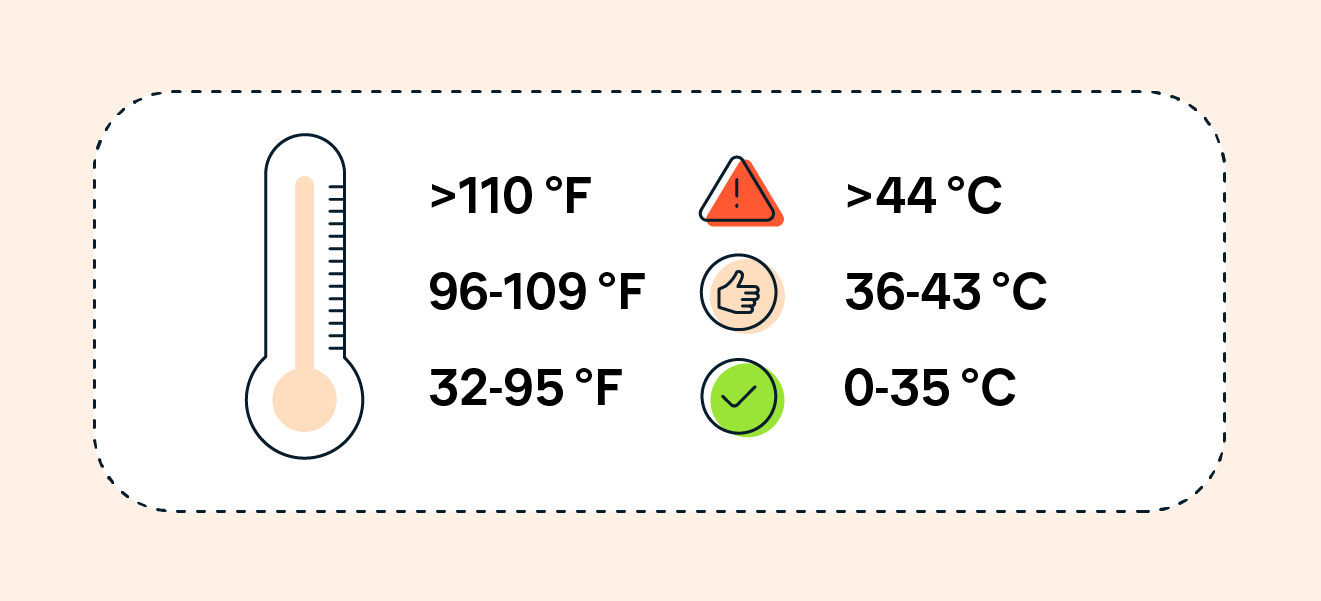 Internal phone temperatures between 32°F to 95°F are ideal, though temps up to 109°F are still considered normal.
Internal phone temperatures between 32°F to 95°F are ideal, though temps up to 109°F are still considered normal.
Whenever your phone feels warm, the heat is likely coming from one of three main areas: the battery, CPU, or charging port. Usually, persistent overheating is caused by faulty hardware, but it can also be triggered by software glitches.
When a phone gets hot, first look at the battery — especially if the heat is coming from the back of the phone. Modern lithium-ion batteries are extremely powerful, which is why they sometimes get hot. The heat causes the battery to vent its organic solvents, which could actually ignite from too much heat or a spark. The infamous Samsung Galaxy S7 explosions were caused by faulty batteries (that’s why they recalled 2.5 million units).
A little warmth from your screen is normal, but excessive heat may be due to the phone’s CPU or GPU. Both of those components create heat as a byproduct of operation, so when the processor is in demand, the heat production increases accordingly.
If you notice heat coming from the bottom of your phone, there’s a good chance there is an issue with the charging unit.
When your phone heats up, you can lower the temperature by closing apps, moving your phone to the shade, or turning on Airplane mode. Never put the phone in the fridge or freezer — sudden temp changes may cause the phone screen to crack or cause condensation that will permanently damage your phone.
Here’s how to cool down your phone properly and fix overheating:
Having too many apps open or programs with a high-processing demand can heat up your phone fast. Close all of the apps on your phone, even if you don’t believe a particular app is causing your phone to overheat.
Direct sunlight — or direct heat — can overheat your phone quickly. This is especially true in summer or in a hot environment like a sunny car dashboard. Keeping it out of sunlight is one of the simplest ways to prevent your phone from overheating. Likewise, keep your phone away from excessive cold, as that can have an equally detrimental impact.
A skin or phone cover can act as insulation, causing a buildup of heat. Remove your phone’s case to help the phone cool off. If the problem persists when you put the case back on, use the phone without it. You might want to invest in a heat dissipation or breathable case to keep your phone protected and ventilated at the same time.
Too often, people leave GPS, Bluetooth, or Wi-Fi options turned on even when they don’t need them. Turning off unneeded apps can stop overheating and save battery life. Better still, turn on Airplane mode when you’re not using your phone.
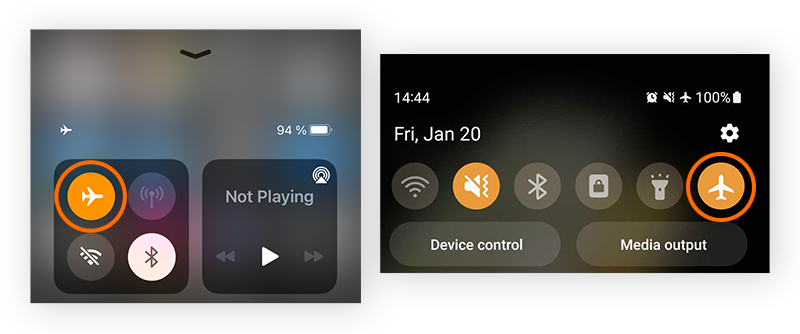
Deleting apps you don’t use, clearing the app cache, and removing collected junk data will not only save battery life, it can stop your phone from overheating due to unnecessary programs running in the background.
Avast One can help you clear out unnecessary Android app data automatically, including invisible files that you didn’t even know were there. Install Avast One today to get rid of junk files and apps you don’t use, free up storage space, and help keep your phone cool.
Get some cool air on your phone to reduce its temperature. If you’re near a fan or air-conditioning, place or hold your phone near the cool air. If you’re not, simply blowing on your phone or fanning it with your hands can help.
Never put your hot phone into the fridge or freezer — it can irreparably damage the hardware.
On an Android, you should switch to the battery-saver mode or power-saving mode, depending on your phone’s model and operating system. On an iPhone, you should turn on Low Power Mode. This can help stop background processes from hogging resources and overheating your phone.
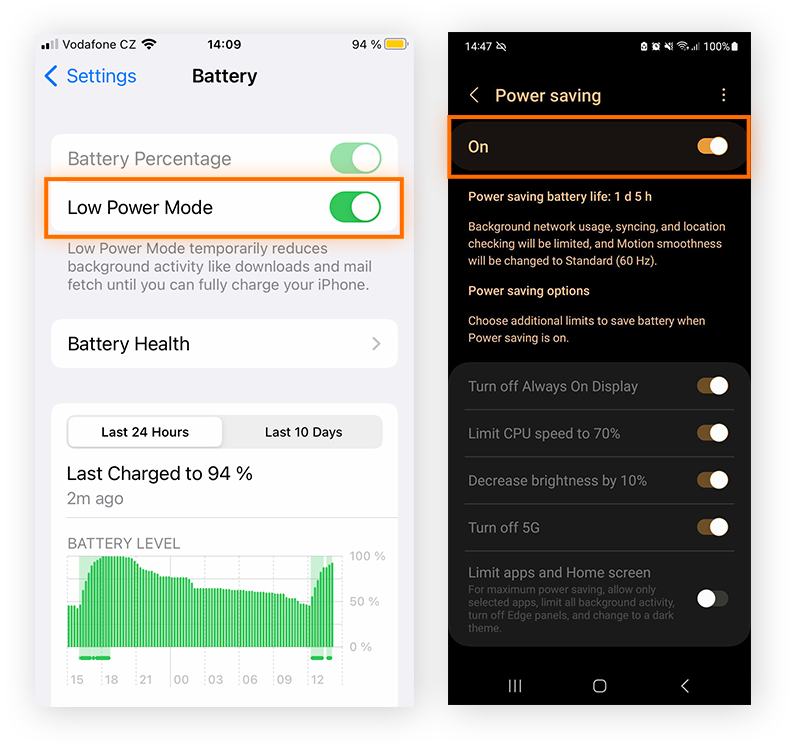
If your phone has completely overheated, sometimes the only course of action is to turn it off. Simply turning off your phone is one of the fastest ways to stop all apps and programs from draining your phone’s resources. When it’s turned off, your phone will quickly cool down to its normal temperature.
If your phone still isn't cooling down, it might be time to do a factory reset, which will return your phone's settings to their original defaults. Remember to back up all your data to the cloud or another device beforehand, as a factory reset will wipe all your user data, leaving only core system data.
Go to Settings and then tap General.
Tap the Transfer or Reset iPhone link at the bottom of the page.
Press Erase All Content and Settings, and then press Continue.
Enter your passcode to confirm the action.
Tap the Erase iPhone command to reset the phone.
Go to Settings and look for Backup & reset, General Management, or System.
Select Factory Data Reset or Erase all data.
Tap the Reset button, then enter your password to confirm if requested.
Tap Erase Everything or Delete All to wipe your data and restore factory conditions.
To prevent your phone from overheating you can keep Airplane mode enabled when you’re not using your phone, close apps and programs you’re not using, and adjust screen brightness. Implementing these safeguards ensures your phone doesn’t need to work so hard and should help overheating issues.
Here are some more ways to stop your phone from overheating:
Installing an antivirus on your phone makes sure nothing harmful gets in — including cryptojacking malware that can drain your resources and overheat your phone.
Robust cybersecurity software like Avast One blocks viruses and other malware, alerts you if a website you’re trying to visit is infected, and protects you from other online threats. Install Avast One to protect yourself — and your hardware.
Turn on the adaptive or auto-brightness option. Reducing screen brightness not only helps save your battery and keep your phone cool, but it’s better for your eyes. And if you use the auto-brightness option, your phone will automatically increase your screen’s brightness whenever you need it, like when you’re outside.
Always avoid direct sunlight and be mindful of warmer environments like inside a car on a hot day. Your phone can overheat quickly, which can have immediate consequences as well as irreversible long-term effects.
You can use most phone chargers interchangeably as long as they don’t supply more watts than your phone can handle. The safest charger to use is the one that came with your phone. Cheap, faulty charging cables can cause your phone’s charging unit to malfunction. If your phone overheats and the heat is concentrated around the cable port, consider switching to another cable.
Updating your apps and programs fixes software bugs that may be causing your phone to work harder than it has to, draining resources and overheating. Regularly installing software updates will also patch critical bugs that may cause exploits that different types of hackers may use to infect your device.
If you notice your phone heating up after you turn on a certain app, close the app immediately. Then go to Settings > Apps > Running Apps > [name of problem app] > Force Stop. After force stopping, consider uninstalling the app and reinstalling it (if you’re certain it’s safe).
No matter how powerful your phone is, there’s always the possibility it can overheat. If you follow the suggestions above, you can prevent your phone from getting too hot in the future. And it always helps to use a powerful security tool to protect your phone even further.
Avast One is an all-in-one solution to keep your phone cool and protected from online threats. It blocks malware that can cause a hot phone, and it has optimization features to keep your Android device running smoothly without overheating. Get Avast One today and keep your device cool and its performance optimized.
Install free Avast One to help cool down your phone and prevent apps and background processes from draining its resources.
Install free Avast One to help keep your iPhone safe, secure, and running smoothly.
Download free Avast One to help cool down your computer and prevent apps and background processes from draining its resources.
Download free Avast One to remove wasteful files and clutter and keep your Mac running smoothly.
Keep your iPhone running smoothly with Avast One
Protect your phone from overheating with Avast One