Protect your iPhone from threats
with free Avast Mobile Security
Your graphics card (GPU, or “graphics processing unit”) is one of the core components of your desktop PC or laptop. And your graphics driver is essential for getting top performance from your GPU. So what does updating your graphics drivers do? It makes everything look great! Keep your drivers current with the automatic Avast Driver Updater.

Your GPU is responsible for drawing every single pixel you see on your screen: the Windows interface, web pages, your fifth hour of Netflix binge-watching Rick and Morty, or your late-night GTA V session. But your GPU can’t do it alone — that’s where your graphics driver comes in.

This Article Contains:
The driver is an essential piece of software that lets your operating system — most likely Windows — communicate with your computer’s hardware, such as your graphics card. And keeping your graphics driver updated is crucial for getting good performance from your computer, your games, and any other graphics-intensive tasks. Drivers are also free, which is another excellent reason to update them. Think of them as free performance boosts.
Updating your graphics driver — and updating your other Windows drivers as well — can give you a speed boost, fix problems, and sometimes even provide you with completely new features, all for free. If the gamer in you is wondering whether updating drivers increases FPS (frames per second), the answer is that it’ll do that and a whole lot more. Let’s find out how updating drivers can improve performance.
Low FPS, lagging gameplay, or poor graphics aren’t always caused by an inferior or old graphics card. Sometimes, updating your graphics driver can fix performance bottlenecks and introduce improvements that make games run significantly faster — in our tests, by up to 104% for some games.
Here are a few examples:
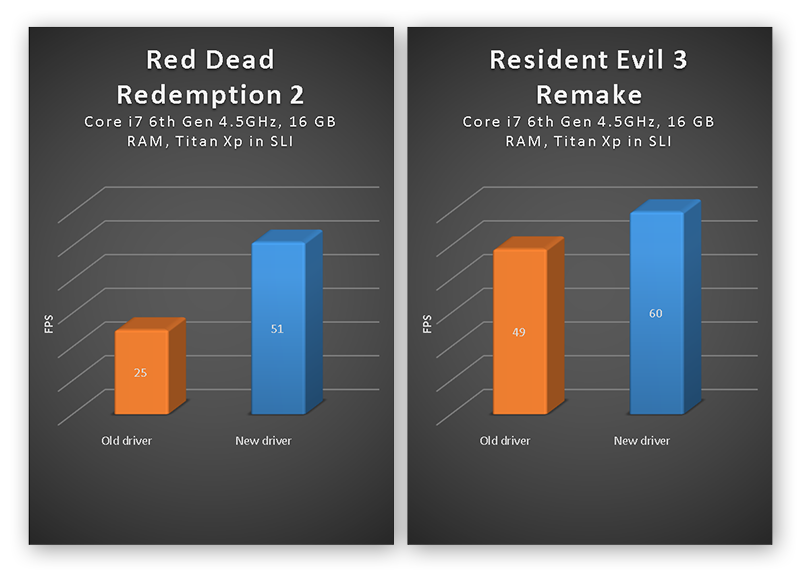
Red Dead Redemption 2 is one of the most demanding PC games. Even high-end systems struggle to achieve a solid 60 FPS at 4K resolution with maxed-out quality settings. However, patches and updated drivers allow the game to use more than one graphics card while adding performance boosts to the Vulkan graphics system.
By combining all the improvements together, we achieved a massive performance jump from 25 FPS when the game launched in late 2019 to 51 FPS recently on my own gaming machine — that’s an incredible 104% performance boost! So, if you’re trying to figure out how to increase GPU performance, you may want to take a look at your graphics driver.

Resident Evil 3 Remake also got its own “Game Ready” driver, which boosted its performance from a (slightly) uneven 49 FPS to a smooth 60 FPS.
And what does updating NVIDIA drivers do? Well, NVIDIA recently added a new type of technology called DLSS (deep learning super sampling), which uses AI to make a lower-resolution image look like a higher-resolution image without sacrificing performance. And the results already look promising. So that’s another way to easily boost performance for free — just by updating a driver!
The same can apply to multimedia applications, such as those used for video editing or photo editing. NVIDIA’s Studio line of drivers are always tested against and optimized for creative apps such as Autodesk Maya, 3ds Max 2020, or DaVinci Resolve 16, resulting in fewer glitches and shorter rendering times.
This isn’t just a NVIDIA thing, either. Both AMD and Intel are also at the top of the “game,” so to speak. Intel’s beta drivers from May 2020 increase performance by around 15%, according to internal tests performed on a Surface Book with an Intel 6th-gen GPU.
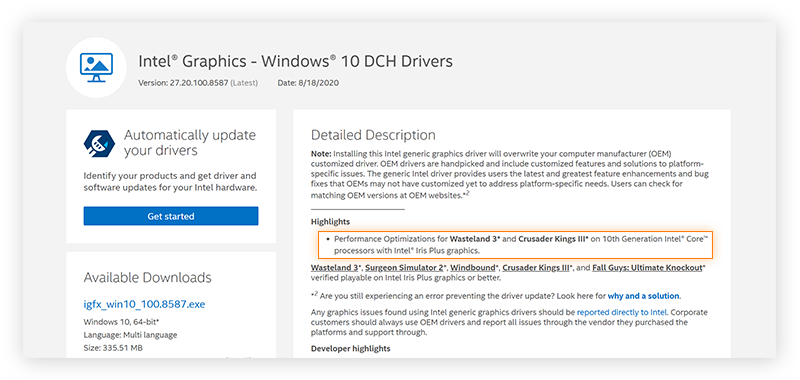
New drivers aren’t always about pure performance optimizations and speeding up your PC. If applications and games crash — or if you’re wondering why your computer keeps crashing — it might be due to your current driver’s lack of support for a given program. You may experience random crashes, screen flickering while gaming, or obscure error messages when launching applications.
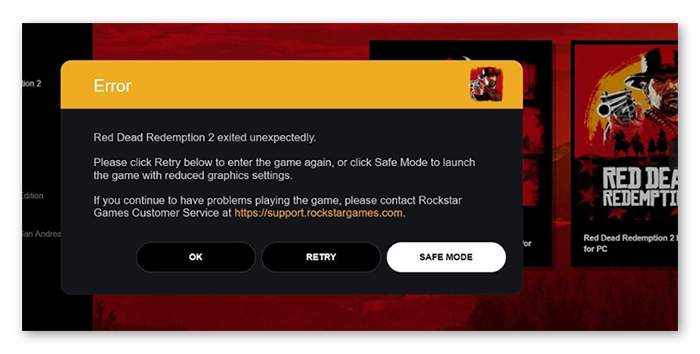
Just take a look at the list of fixes introduced in the April 2020 release of AMD’s Radeon drivers. You’ll see how important it can be to get the latest versions — updating your drivers does make a difference.
Updating your graphics driver ensures that you’ll always have the newest features and control panels. Features are becoming the new battleground for top GPU makers NVIDIA, AMD, and Intel. Just over the last few years, AMD has added a staggering amount of features to its drivers and the control panel, the amount and depth of which warrant its own article.
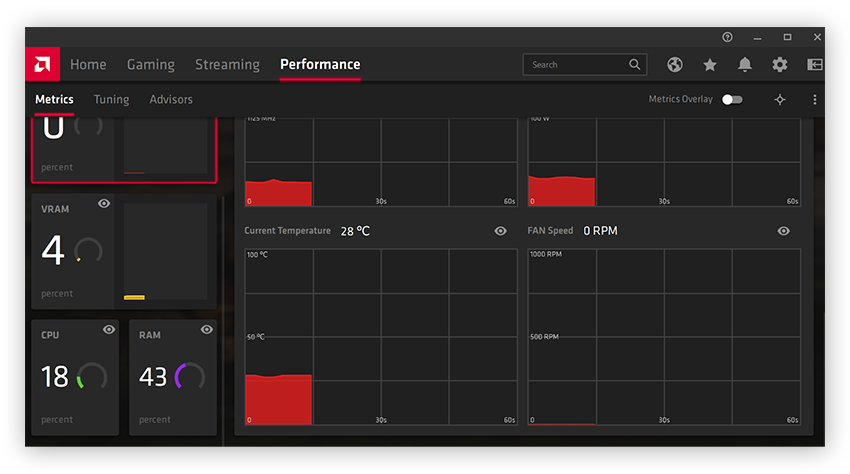
For example, AMD Radeon Chill limits FPS to conserve power (either the electricity on your gaming PC or the battery life on your gaming laptop). Then there’s AMD’s gaming overlay, which displays information about your FPS and GPU while you’re gaming. Without the overlay, you’d need a third-party tool to see this information mid-game.
As for NVIDIA, the new Low Latency Mode reduces lag — a blessing especially for players who love multiplayer games.
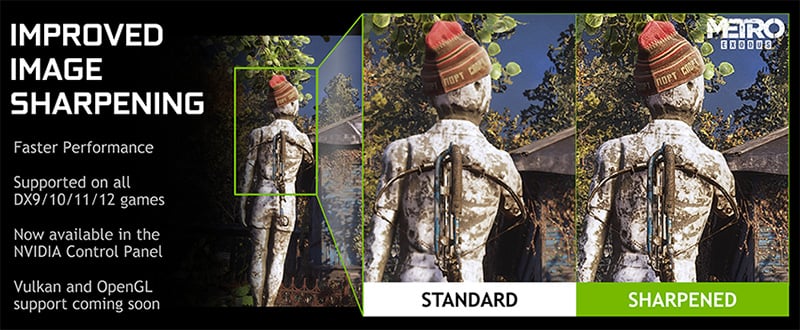
All three manufacturers are on a roll, with new features released almost every quarter.
Learning how to update your drivers can be a challenge. You’ll need to manually identify the drivers you need, find them, and then download and install them. If that sounds like a lot, consider a driver-updater tool.
At Avast, we know that many people — even hardcore gamers, tech enthusiasts, or industry professionals — dread the process of searching for new drivers and dealing with any hiccups they encounter. And this often results in people not updating their drivers at all.
Avast Driver Updater automatically detects old drivers, then updates all your drivers — not just your graphics driver, but all of them. And it’ll enhance your computer security while doing so, ensuring that you’re getting only the correct updates from the official providers. Forget about hunting down drivers yourself — Avast Driver Updater seamlessly sources drivers from over 100 major brands.
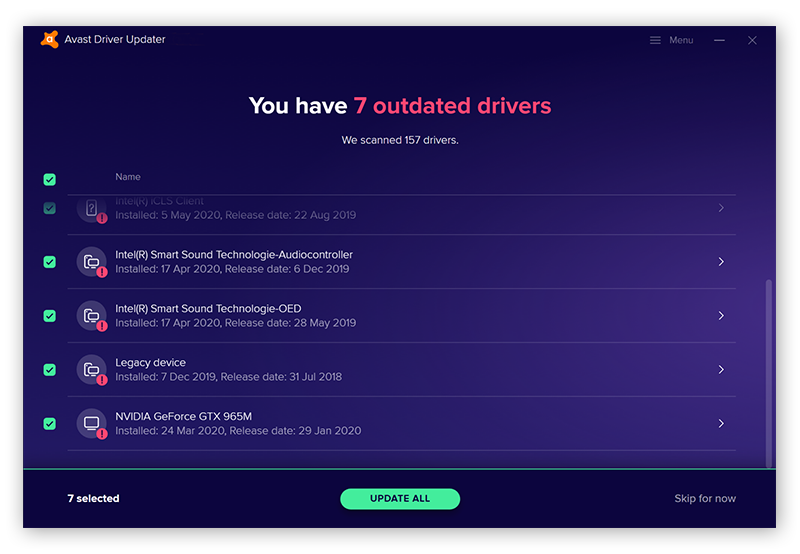
So why bother with a driver updater when you can do it yourself? Well, even I — a self-professed techie — quickly became a believer. Here’s why:
You don’t need to constantly check for updates yourself. The average PC has a few dozen built-in devices, each of which has its own driver. And all of these drivers routinely receive updates. Avast Driver Updater’s database of 3.5 million drivers ensures that you get the latest and safest drivers for your machine.
Driver Updater finds drivers you can’t find. On many machines, Avast Driver Updater is able to find updates that you can’t find manually. For example, the Smart Sound drivers shown in the screenshot above, and the chipset drivers in the image below, were all found via Driver Updater. These fixed an audio bug that had been causing occasional dropouts during video conferencing.
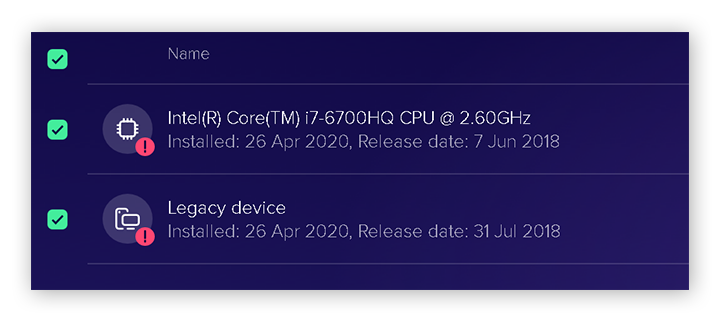
Increased reliability. All drivers are tested on Avast’s servers for both malware and reliability. We test-install them for you and deliver them to your machine only when they’re running smoothly.
Easy roll-back. Is there a driver update that isn’t working on your computer? Avast Driver Updater’s backup feature makes it easy to go back to an earlier version.
Don’t waste time hunting for driver updates month after month, for every single driver on your machine. Instead, let Avast Driver Updater take care of the busywork for you. That way, you can relax and enjoy the benefits of a computer that’s automatically optimized for superior performance.
Get Avast Driver Updater to scan, update, and fix your drivers with a single click. Enjoy optimal PC performance.
Get Avast Driver Updater to scan, update, and fix your drivers with a single click. Enjoy optimal PC performance.
Get Avast Driver Updater to scan, update, and fix your drivers with a single click. Enjoy optimal PC performance.
Get Avast Driver Updater to scan, update, and fix your drivers with a single click. Enjoy optimal PC performance.
Protect your iPhone from threats
with free Avast Mobile Security
Optimize your Android with
free Avast Cleanup